By Shahrum Gilani
Posted: June 20, 2020
Last Updated: June 30, 2020
If you’ve been wondering, ‘what is a PAC code?’, ‘how do I port a phone number?’, or ‘what is a STAC code?’, then this is the blog post for you!
Summary
|
From July 1st 2019, by law all UK mobile phone customers can switch mobile phone provider by text message. This is known as Text to Switch. Text to Switch means that you can easily switch your mobile network without going through the hassle of talking to your current network. According to Ofcom, nearly a third of mobile customers who want to switch find it difficult to cancel their previous service, and report being frustrated by when their current provider tries to persuade them to stay.Text to Switch should significantly reduce this number in the future.
Lots of people miss out on the best mobile phone deals because they don’t know how to get hold of their PAC code or they don’t know how to port a phone number; they may be worried that switching to a different service provider will be too complicated. But the porting process is actually really straightforward, and thanks to Text to Switch, you should get your PAC code within 60 seconds of requesting it - you just need to know how to do it - Ofcom estimates this will results in savings to the consumer of £10m per year.
Whether you want better network coverage, faster internet or a completely different tariff, changing providers can bring plenty of benefits. When you switch to a different provider, by default your new network will give you a new mobile number; however many people prefer to transfer their existing number to their new network instead. Transferring your phone number over is a simple process that centres around three little letters: PAC - or porting authorisation code.
Your PAC code is the key to taking your current mobile number with you when you switch over to a new service provider. If you’re not bothered about keeping your current number and just want to end your contract and use a new number, you’ll need to request a STAC (Service Termination Authorization Code) instead.
So if you’ve spotted one of our great SIM Only or Pay Monthly deals but it’s with a new provider, just follow our step-by-step guide to find your PAC code and port your number.
Keeping your phone number when you switch providers is really that simple! Here are those steps again, in more detail:
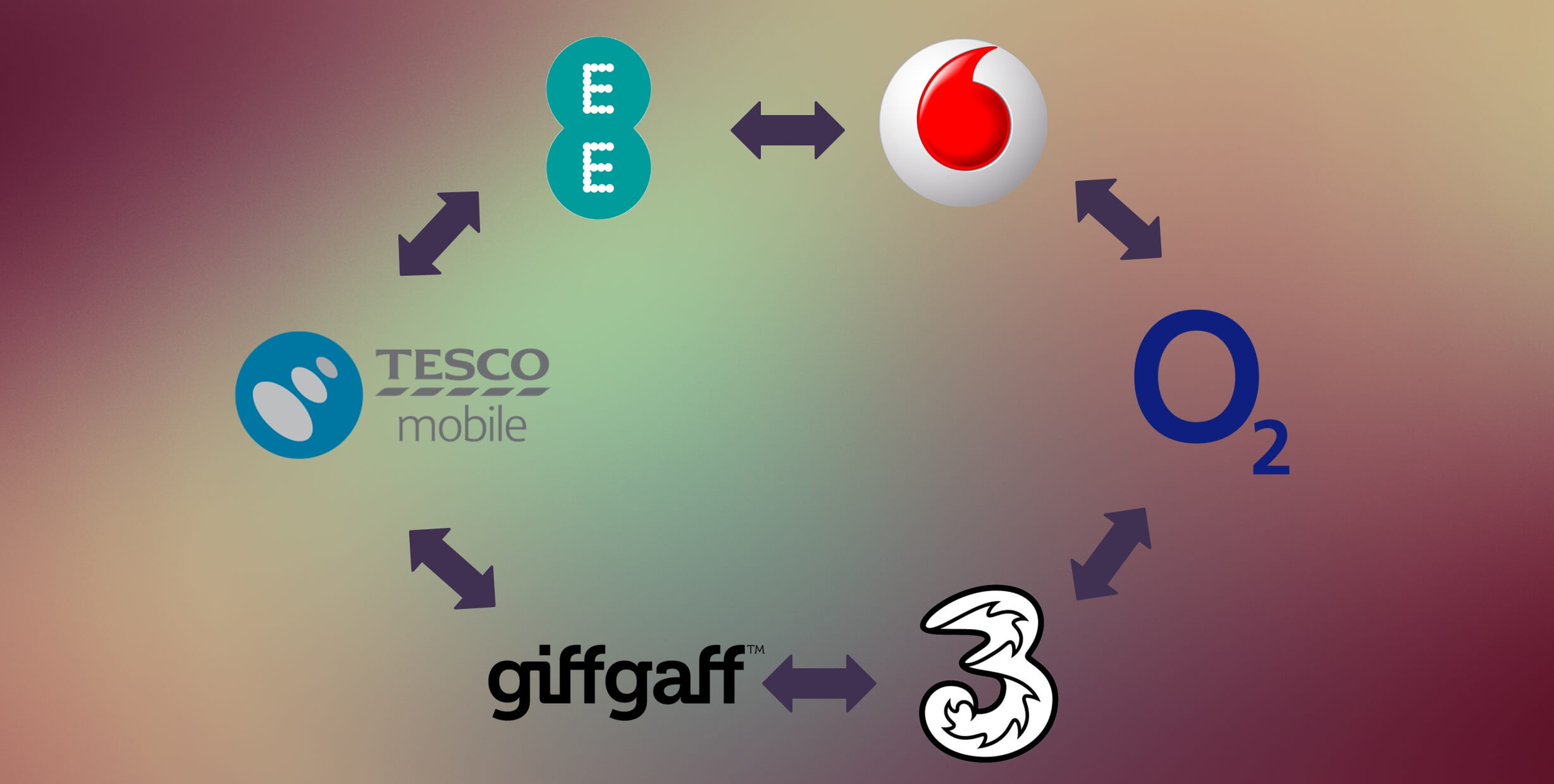
There are a number of things you’ll need to consider when you’re working out how to port a phone number. The first is eligibility.
Before you can get that perfect deal with a new service provider, you’ll need to make sure you’re not still tied into a contract with your current provider.
If you are, you can pay out and leave the contract early - but this will often come with an exit fee. Most providers will make you pay the remainder of your contract in one lump sum. For example, if you had 10 months left on your contract at £25 per month, you’ll likely need to pay around £250 to leave your contract ahead of time.
To check if you are still in contract and if you need to pay anything to end your contract early, you can text INFO to 85075, and your network will send you a message to let you know if you’re eligible.
Keep an eye out for any price changes though. According to Ofcom, if a network increases their prices mid-term without warning you in your contract, you might be able to leave without paying an early exit fee. This applies to all contracts taken out after 23rd January 2014, so the vast majority of people should be covered.
Thanks to Text to Switch, this part of the process - for many the most frustrating part - has become incredibly easy for the overwhelming majority of people. Almost anyone on a Pay Monthly contract with a phone, a SIM Only contract, or using Pay as You Go can use Text to Switch.
All you have to do is text PAC to 65075 from the number you want to switch. Sending the text is free of charge.
That’s it. You should get a text back with your PAC code within one minute. A PAC code is only valid for 30 days from when it’s issued - if it goes unused, you’ll need to request a new one.
If you don’t want to transfer your number when you switch,, you can ask for a STAC code instead. Assuming you are eligible, this will terminate your contract with your provider without keeping your number. To do this, text STAC to 75075.
If for some reason you can’t use Text to Switch, you can instead contact the customer service team for your current provider and ask for your PAC or STAC code. It’s very common for customers to ask how to port a phone number, so this should be a straightforward request.
| Network | Phone number |
|---|---|
 EE |
Call 150 from your EE SIM or 07953 966 250 |
 O2 |
Pay Monthly: Call 202 from your O2 SIM card or 03448 090 202 Pay As You Go: Call 4445 from your O2 SIM card or 03448 090 222 |
 Vodafone |
Call 191 from your Vodafone SIM or 03333 040 191 |
 Three |
Call 333 from your Three SIM or 03333 381 001 |
 Virgin Mobile |
Call 789 from your Virgin Mobile SIM or 03456 000 789 |
 Tesco Mobile |
Call 4455 from your Tesco Mobile SIM or 03453 014 455 |
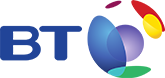 BT Mobile |
Call 150 from your BT Mobile SIM or 0800 800 150 |
 Sky Mobile |
Call 03300 412 524 |
 Asda Mobile |
Call 2732 from your Asda Mobile SIM or 0800 079 2732 |
Giffgaff |
Call 43431 from your Giffgaff SIM or fill in their online contact form. |
 iD Mobile |
Call 7777 from your iD Mobile SIM or 0333 003 777 |
 Lebara |
Call 5588 from your Lebara SIM or 0207 031 0791 |
Lycamobile |
Call 322 from your Lycamobile SIM or 02071 320 322, or fill in their online contact form |
 Plusnet Mobile |
Call 500 from your Plusnet Mobile SIM or 0800 079 1133 |
 SMARTY |
Log in to your Smarty dashboard and request a PAC code via Account Settings |
 TPO |
Call 500 from your TPO SIM or 0333 313 7760, or request a PAC code online |
 VOXI |
Call 191 from your VOXI SIM or 03333 040 191 |
Vectone Mobile |
Call 322 from your Vectone Mobile SIM or 020 7179 0134 |
 Utility Warehouse |
Call 150 from your Utility Warehouse SIM or 0333 777 0777 |
Whether you’re dead-set on a particular handset or aren’t quite sure which one to commit to, it’s a good idea to shop around to find the best deal. A price comparison site (like us!) is a great way to do this.
Once you’ve settled on your perfect phone and tariff, it’s time to put the transfer wheels in motion. During the purchasing process you might get asked for a PAC code to begin porting your phone number, but don't worry if this doesn't happen or if you don't have one yet - just keep following the steps below.
Once you’ve got the PAC code - which is usually nine characters long - give it to your new provider. If you’re ordering online, most online retailers will have a section where you can enter your PAC code while you’re buying. It will look something like this:
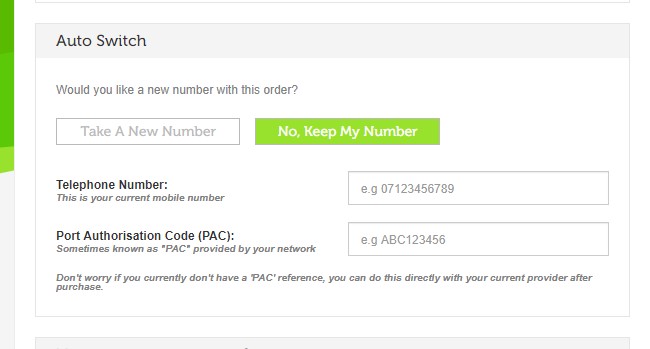
Otherwise, you can contact them via the contact details in the table above. They can then start the transfer process.
Remember, the code is only valid for 30 days, so make sure you give it to your new provider within that timeframe or you’ll have to request a new code.
Your number should remain live on your old SIM until it is transferred over to your new one, so there should be no (or very little) interruption to your service. The new SIM, with your existing number, should normally be up and running the next working day. It’s best to turn the handset off and on again to make sure the transfer has taken effect.
To be sure that everything has worked, call a friend or family member and get them to check your telephone number is the same as always.
We hope you found our simple guide on how to port a phone number useful!
Ready to start searching for your perfect mobile phone deal? Give our price comparison engine a spin.